Table Element Action
Introduction
This is used when working with Text Box. There are sub-actions available for this action.
How to Configure Action
Pre-requisite
A Solution should be created with an Agent having Web or Mobile Platform.
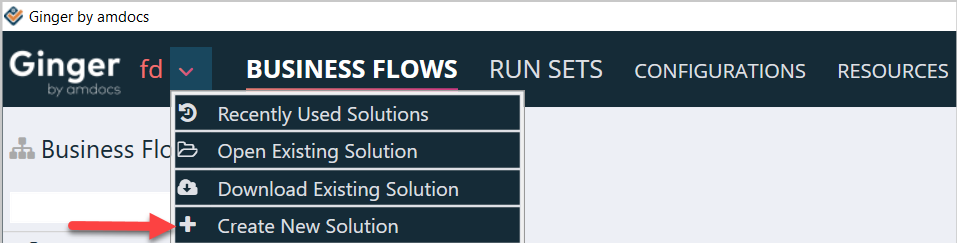
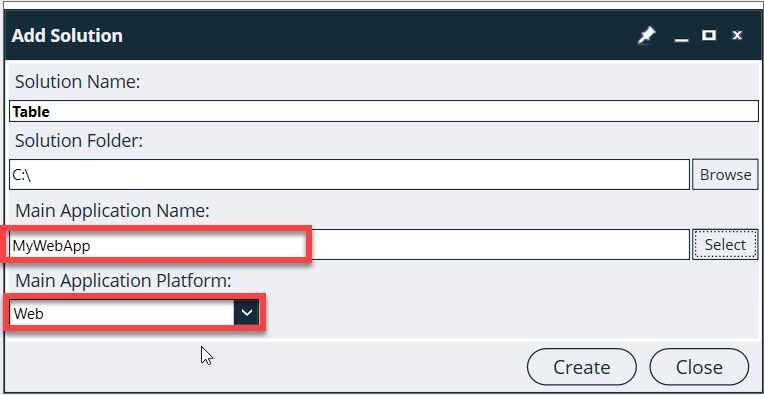
Action Operation
Double click on the Business flow. In the Activity Actions, click on the ‘Add New (+)’ button as shown in the screenshot and
then click on ‘Action Library’ highlighted in the 2nd screenshot.
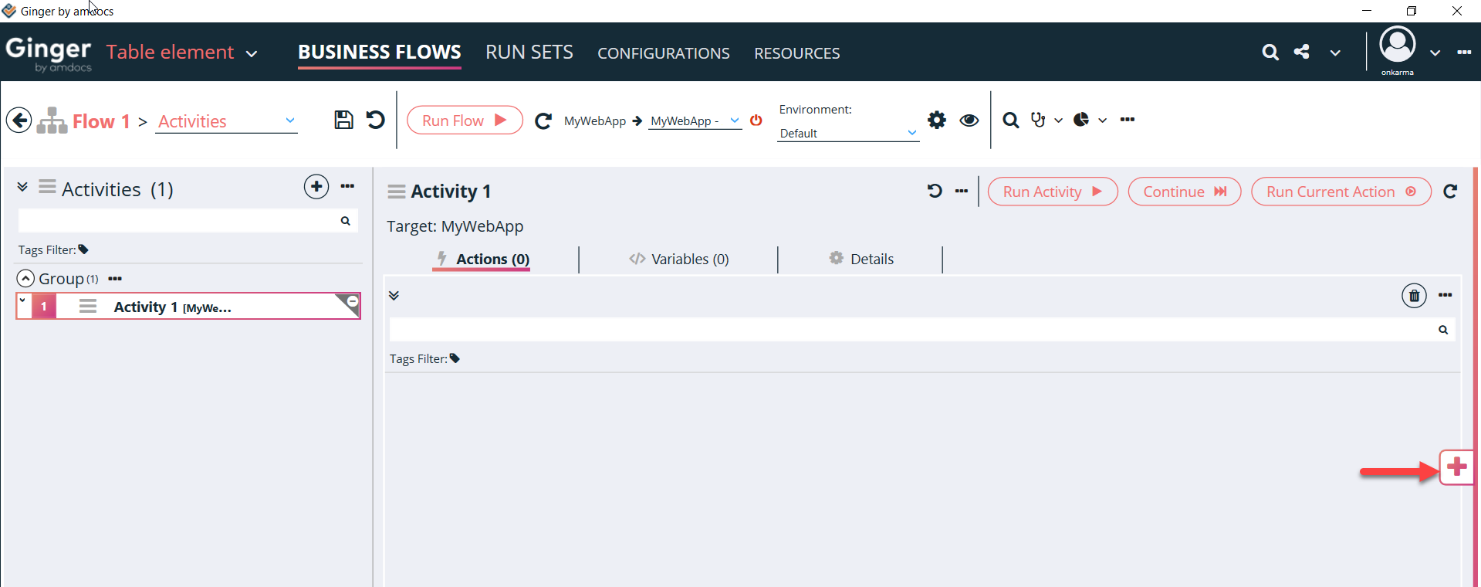
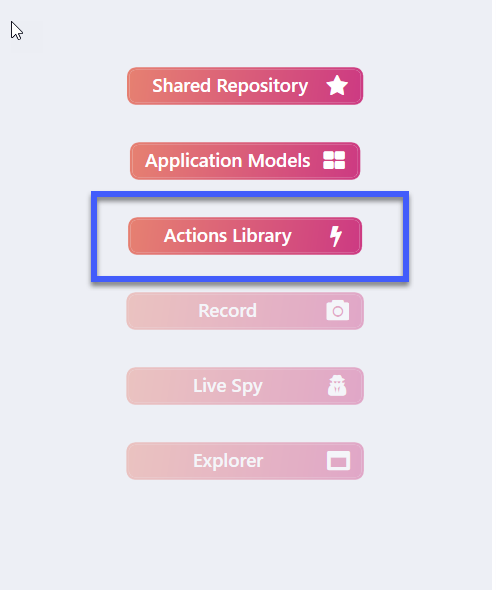
In the ‘Platform Actions’ tab, select the ‘UIElement Action’ Is present inside that ‘UIElement Action’ Table action is present.
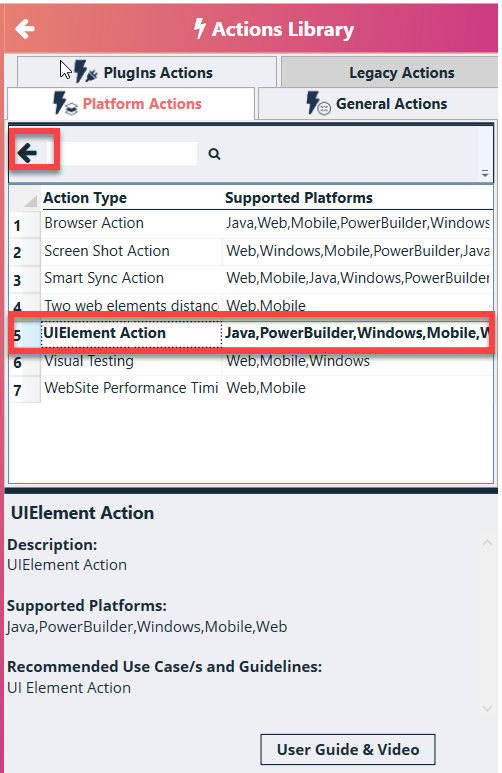
The below screen should be displayed.
‘Locate By:’ drop-down can be used to indicate the locator. The ‘Locate Value’ can be used using the ‘Open Window Explorer to
select Element’ button. Refer to the Locate By-Locate Value document for how to use it. In the ‘Element Type,’ you have to
Select ‘Table Item’
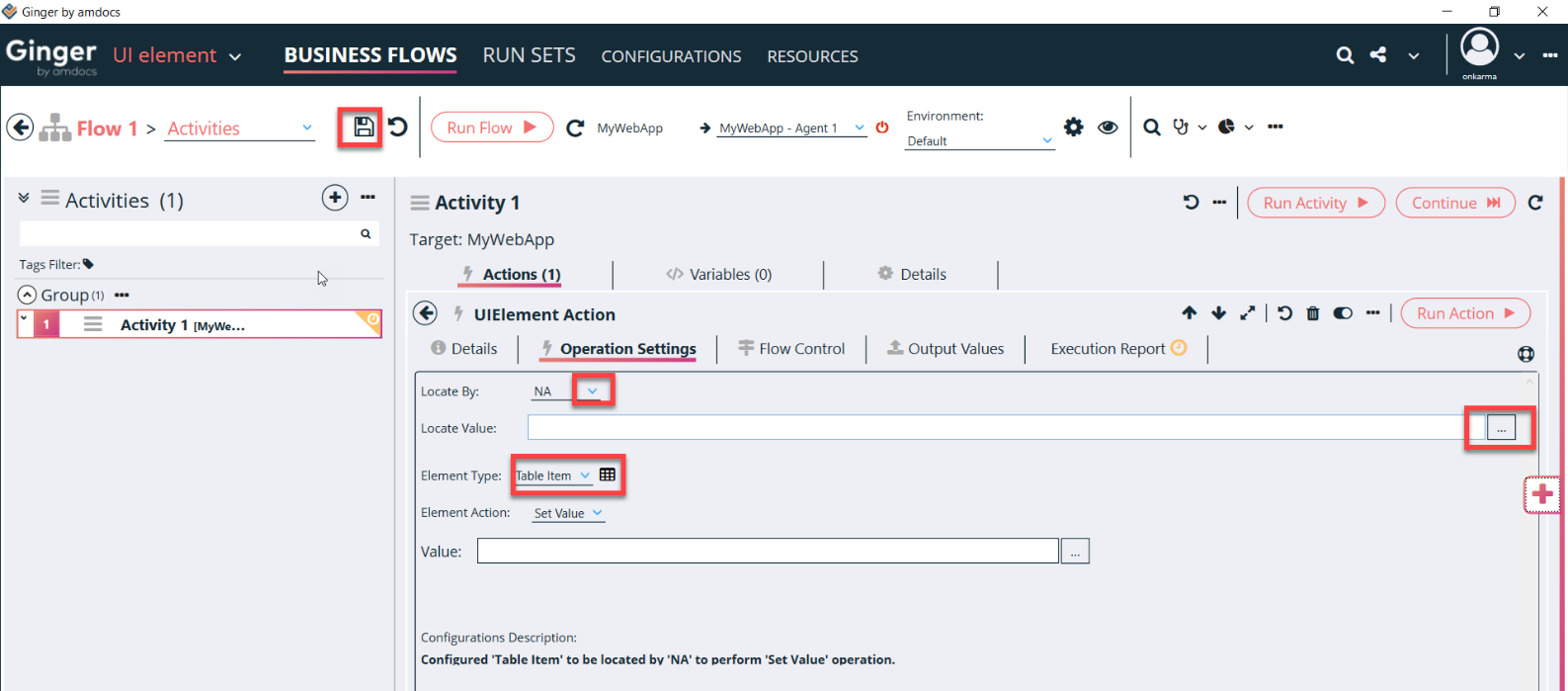
Run Action will perform the selected Action in the Agent.