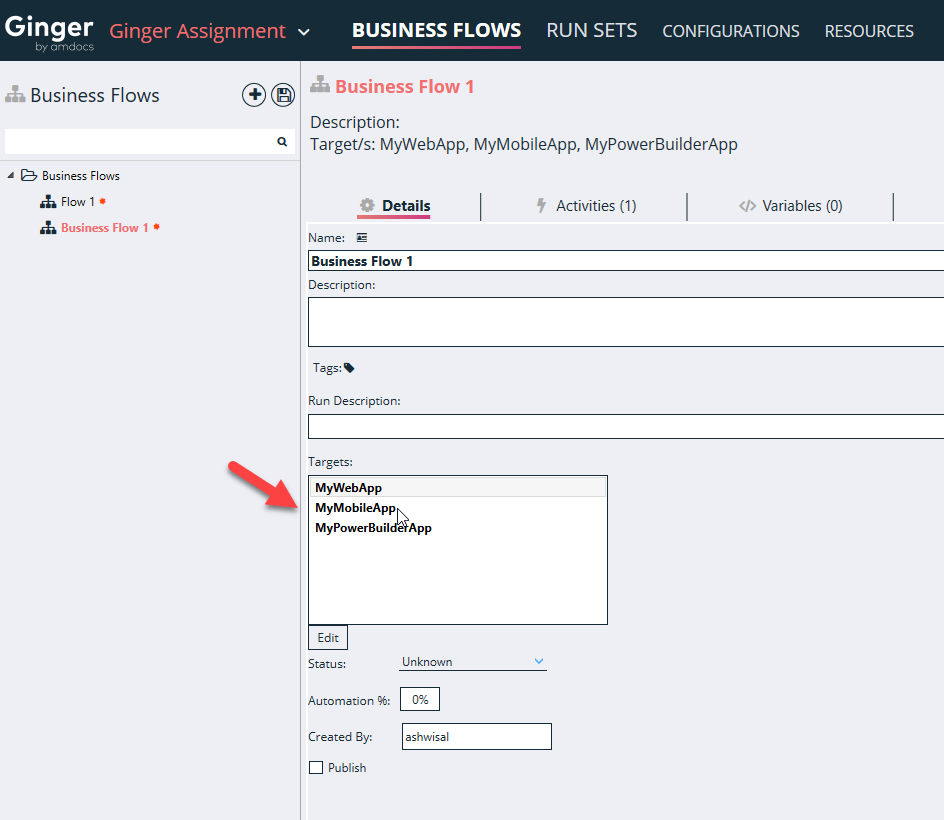What is a Target Application?
A Target application is an application on which the execution will be done.
Below is the list of target applications supported by Ginger: -
Web, Java, WebServices, Mobile, Unix, DOS, MainFrame, Windows, PowerBuilder.
Web - used for Web applications.
Java - used for Java-based applications liked CRM.
Web Services - used for web applications related to services.
Mobile - used for Mobile applications.
Unix – used for Unix-based applications.
DOS – used for DOS-based application.
MainFrame - used for MainFrame based applications.
Windows - used for Windows applications.
PowerBuilder - used for PowerBuilder applications.
Areas from where target applications can be selected: -
While creating New Solution, the target application is selected in the main application platform.
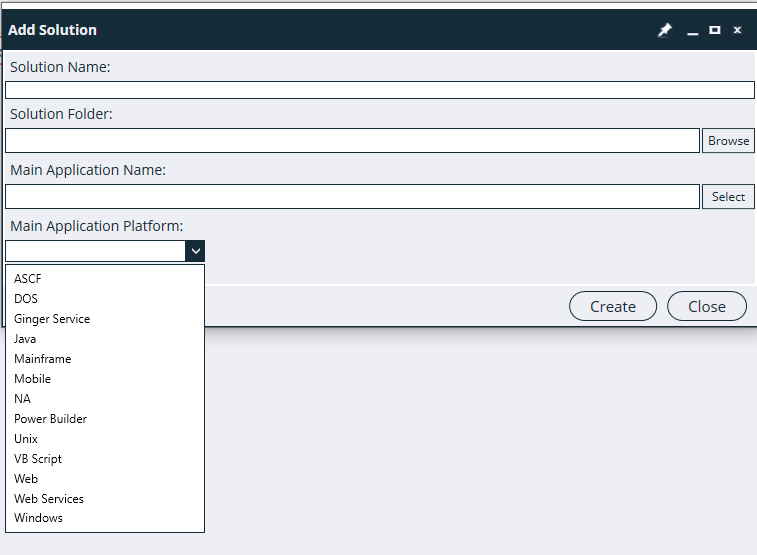
For Existing Solutions, it can be added from the Configurations->Target Applications tab.
Click on the ‘+’ button as shown below to add a new target application.
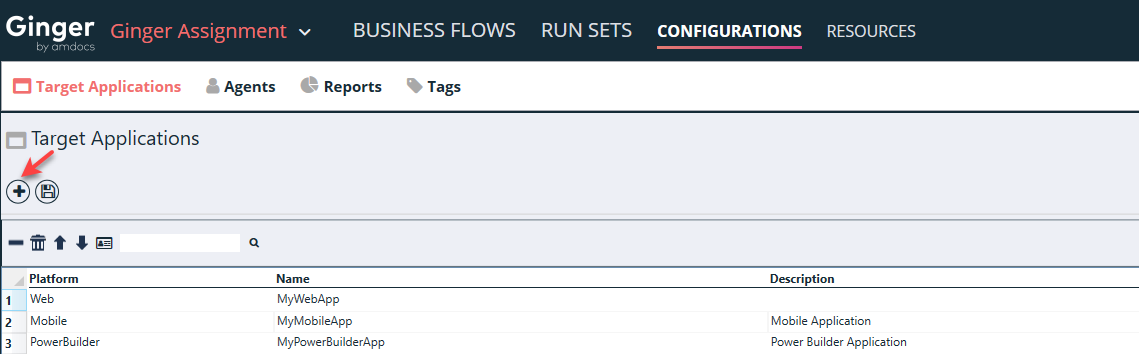
Select the required application and click on the Ok button to add it.
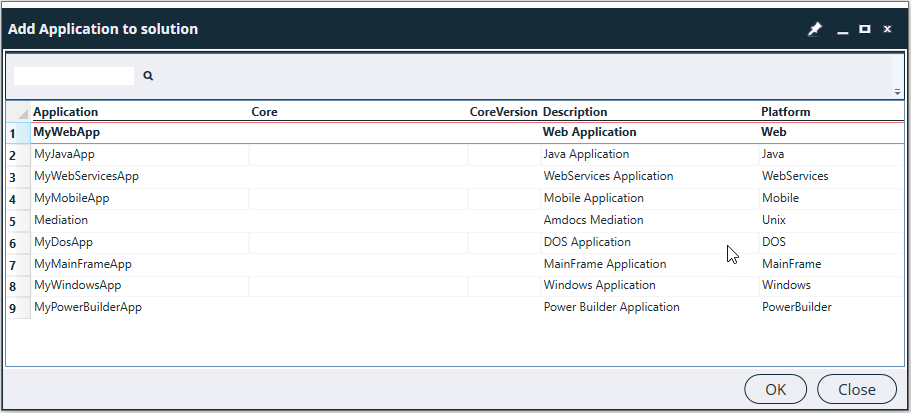
In the Business Flows area, the target application needs to be updated/added by clicking on the desired Business Flow as shown below. Click on the Edit button.
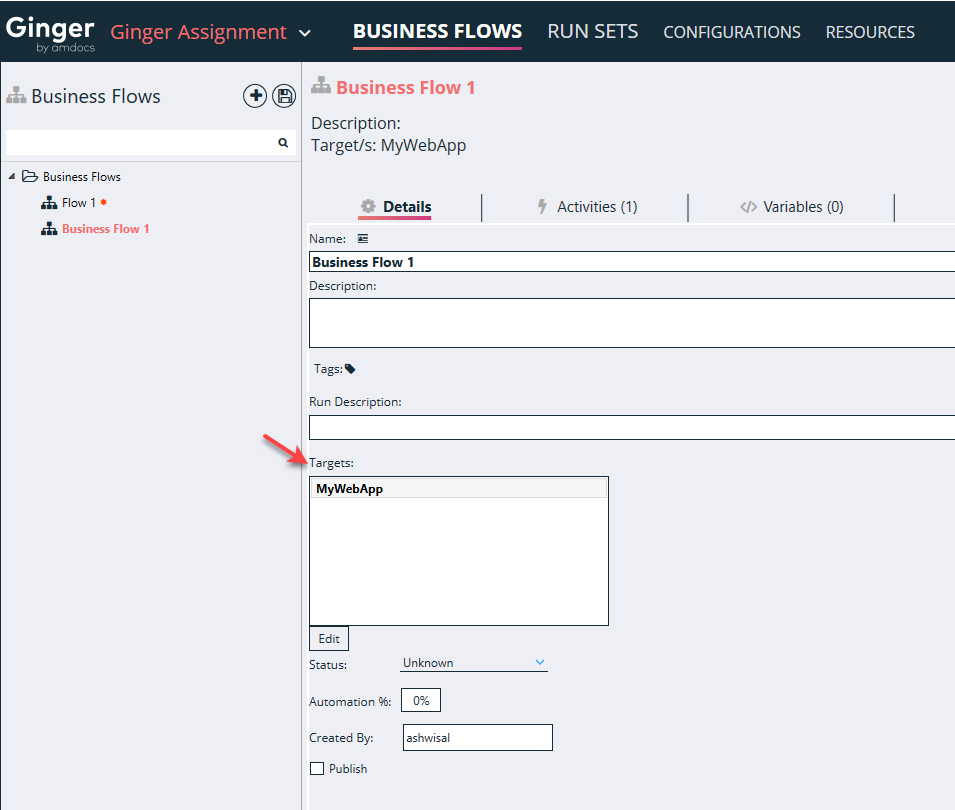
The window displays all the target applications that are added in the Configuration tab. User can
select the required one and click on the Ok button.
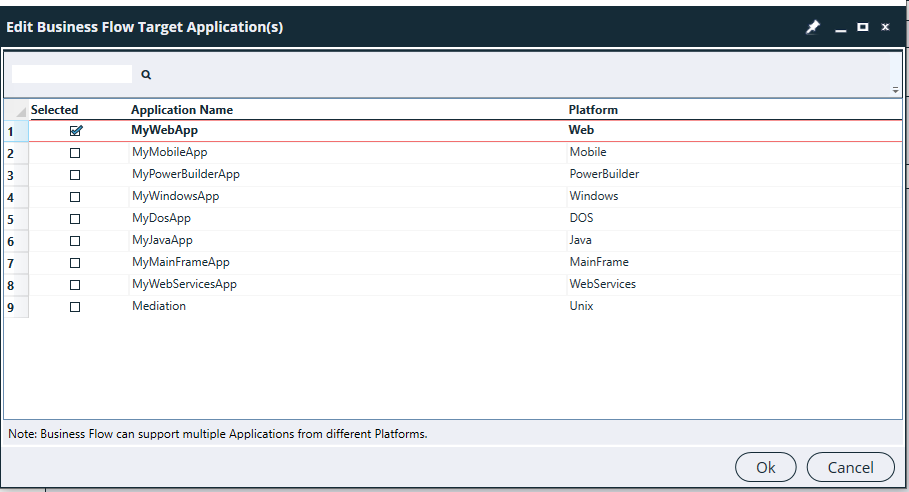
It will get added as shown below.