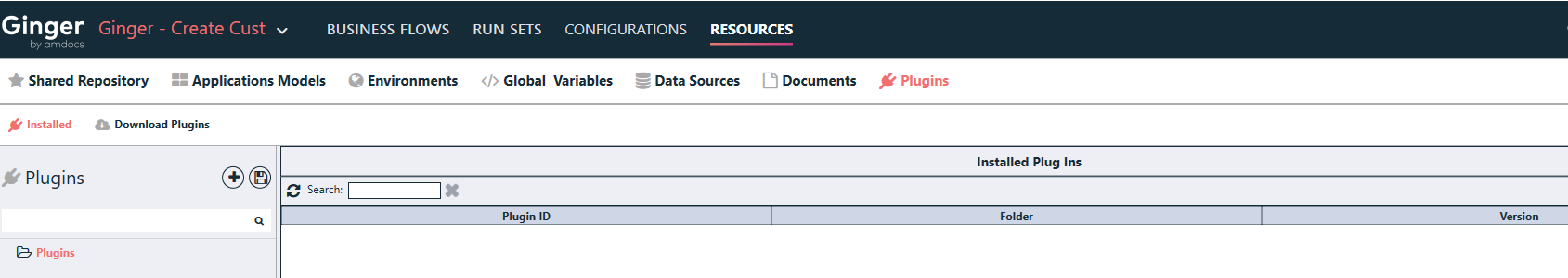Ginger Resources Tab Overview
Content
Purpose
Resources tab is used where the solution related resources are displayed in a better way.
Shared Repository
The Activities/Actions/Activity Groups/Variables added into the Shared Repository from the Business Flows Tab is displayed here.
Users can make updates to the items if required.
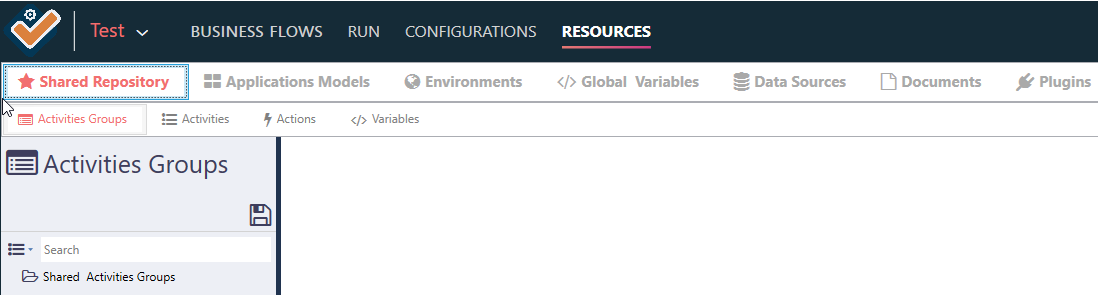
Applications Models
After adding the APIs in this tab, they can be used in the Web API Model Action on the Automate tab for the Web Services applications.
For more details refer to the ‘Applications Models’ document under ’Resources’ section.
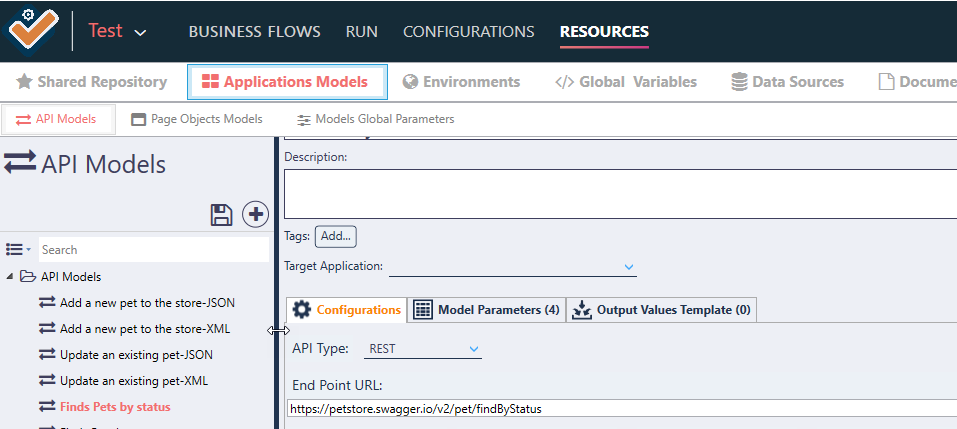
Environments
This is the tab where the environment is displayed. Default environment automatically created when a new solution is created.
Users can add multiple environments if required.
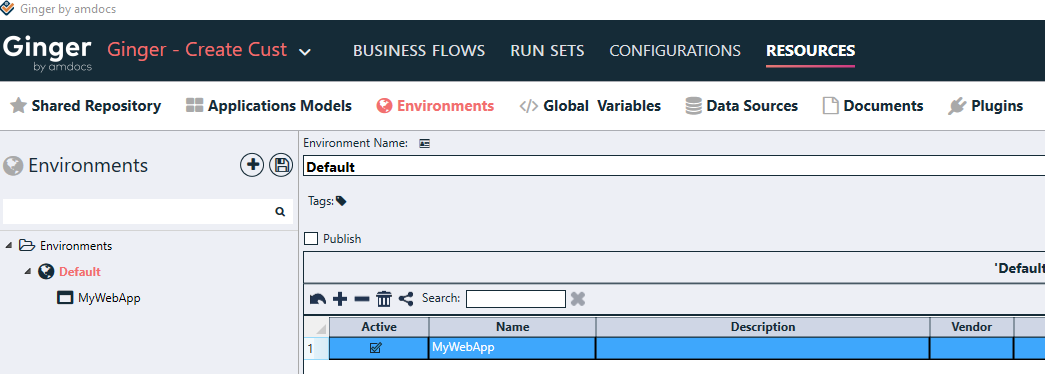
Global Variables
Variables that have to be used in all the Business Flows of the solution can be added in this tab.
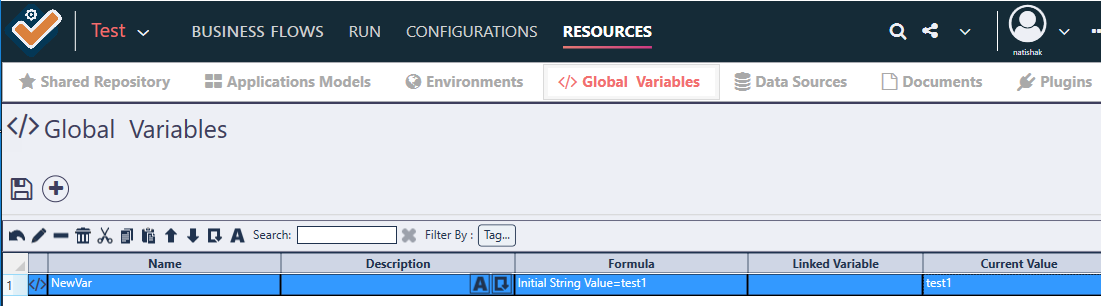
Data Sources
Ginger has an internal data source that acts as a commonplace to Read/Write data in all Business Flows/Activities/Actions. There is a Key_Table and a Customized table provided.
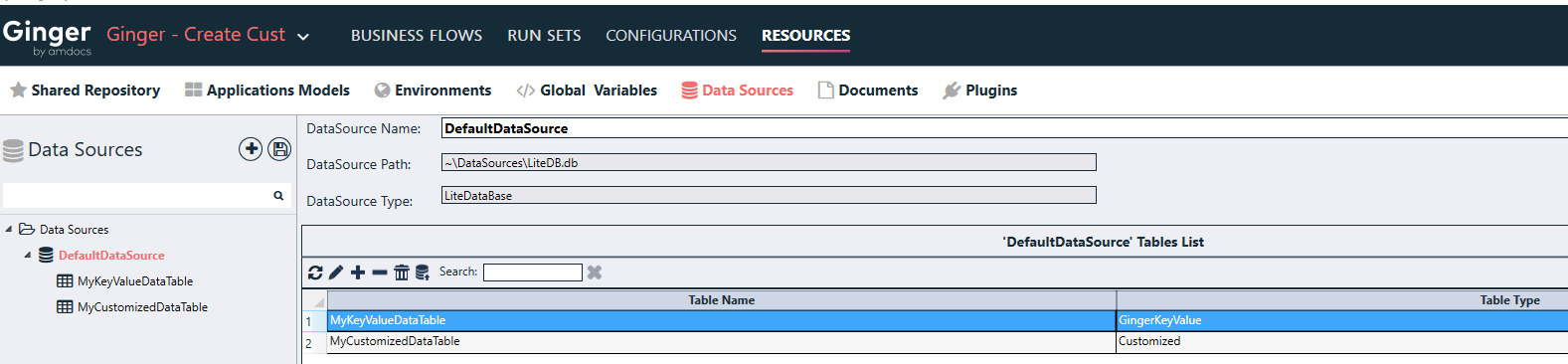
Documents
All the documents in the solution are displayed at the below location.
Folders are created at the time of solution creation for better organization.
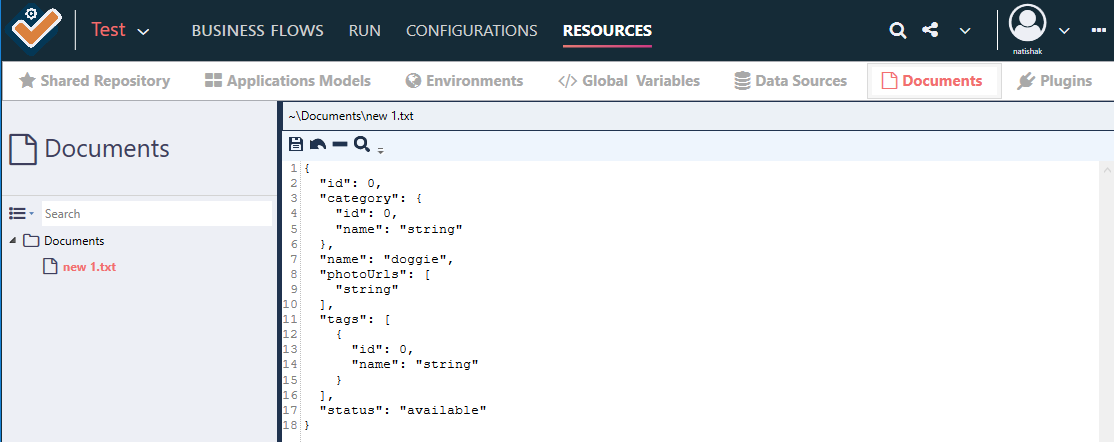
Plugins
Plugins are required in the solution like the PACT are be added from this place.